Client Resources
Adding Fasturtle to Your Wix Website
Step 1.
Log into your Wix account.
Step 2.
Navigate to your website dashboard and click on Settings. Go to Roles & Permissions.
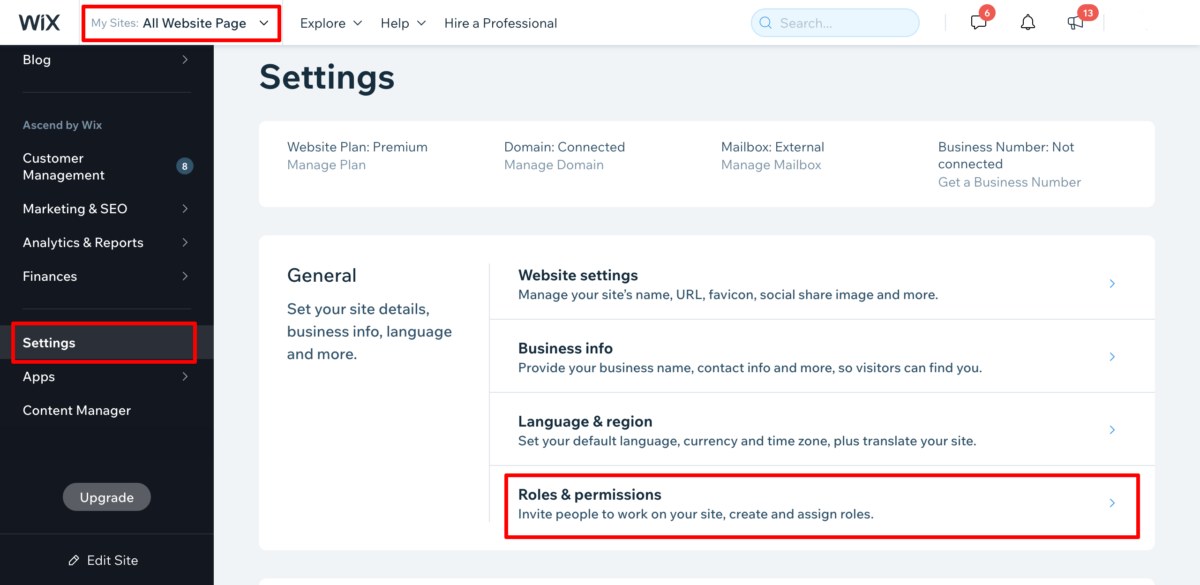
Step 3.
Click Invite People.
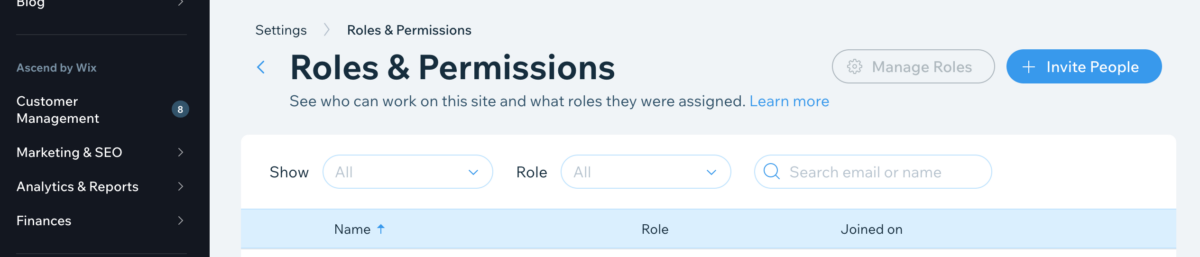
Step 4.
Enter the marketing@fasturtle.com email address and check the Admin (Co-Owner) role.
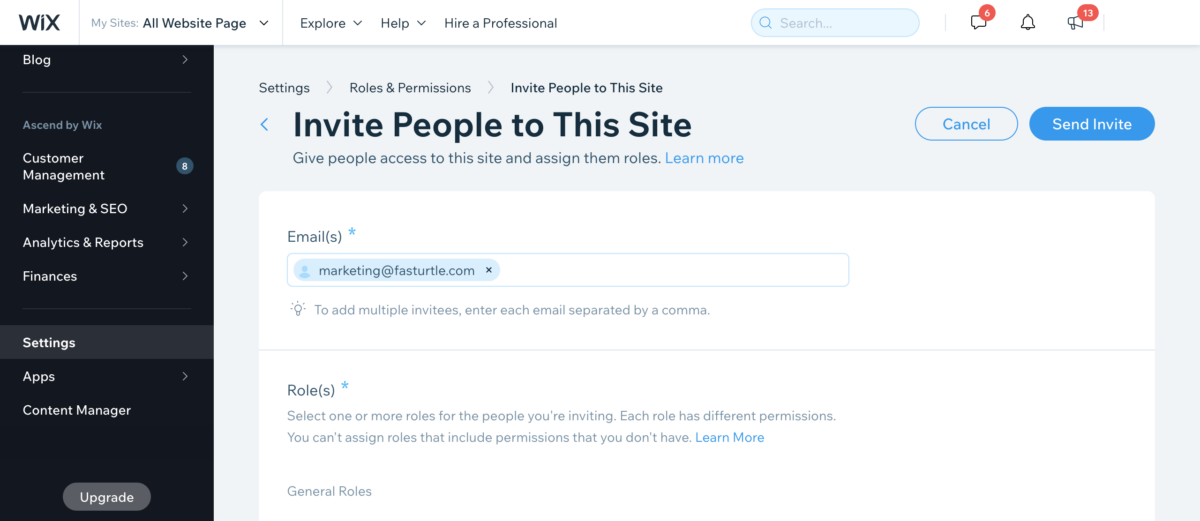
Step 5.
Scroll down and click on the Send Invite button.
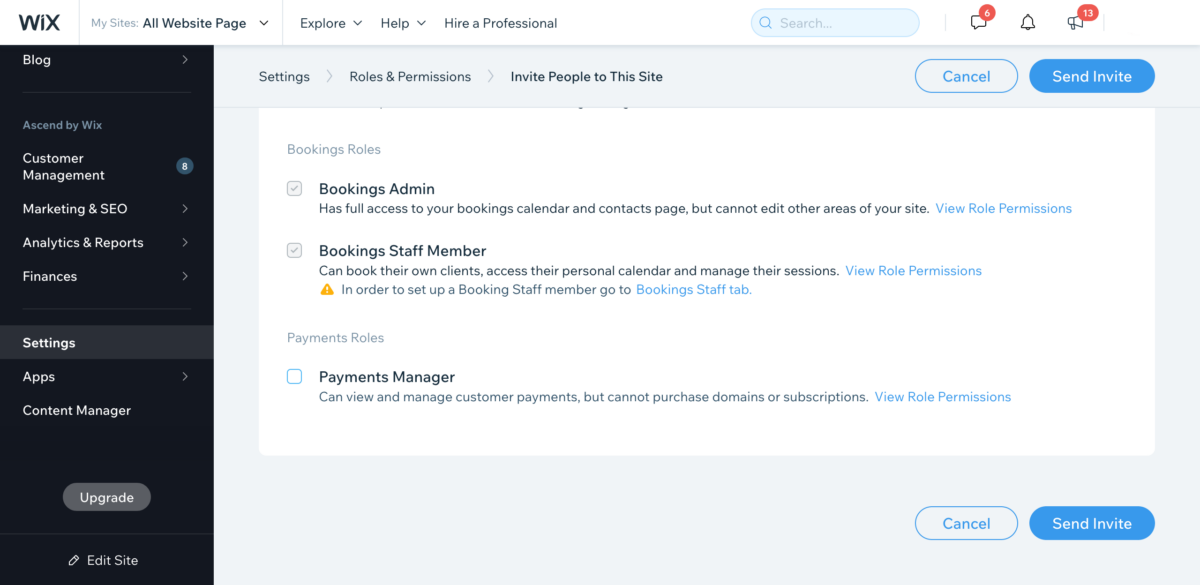
Step 6.
All set! Fasturtle now has access to your account.


