Adding Fasturtle to LinkedIn
Step 1.
Go to your LinkedIn Business Page by clicking on Me in the top menu and your company name under Manage.
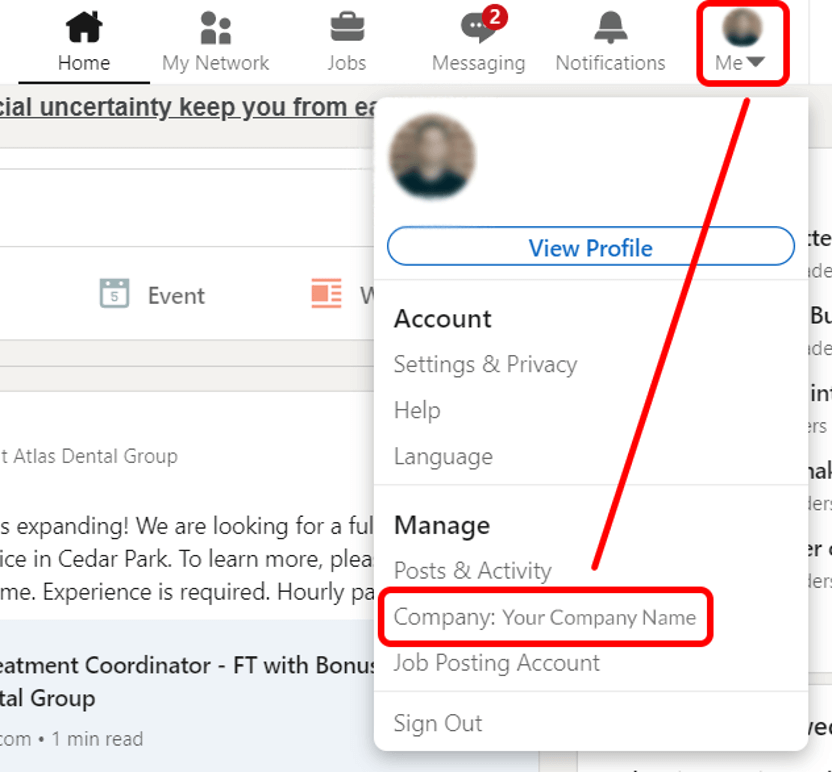
Step 2.
Click the Admin Tools on the top right, then Manage Admins under Settings.
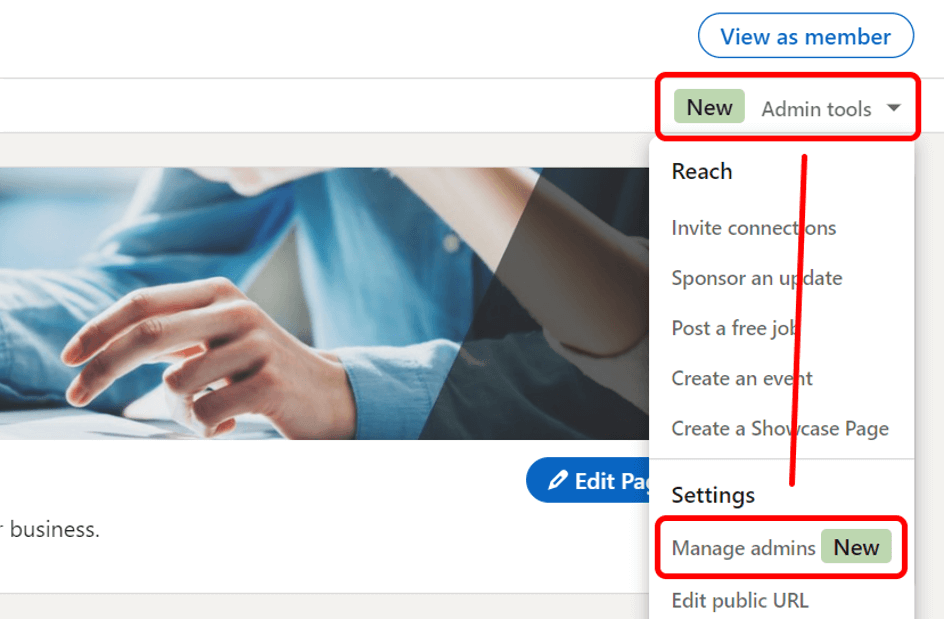
Step 3.
Under Add Page Admin, type Joe Turtle and select the profile shown below. Select Super Admin & click Save.
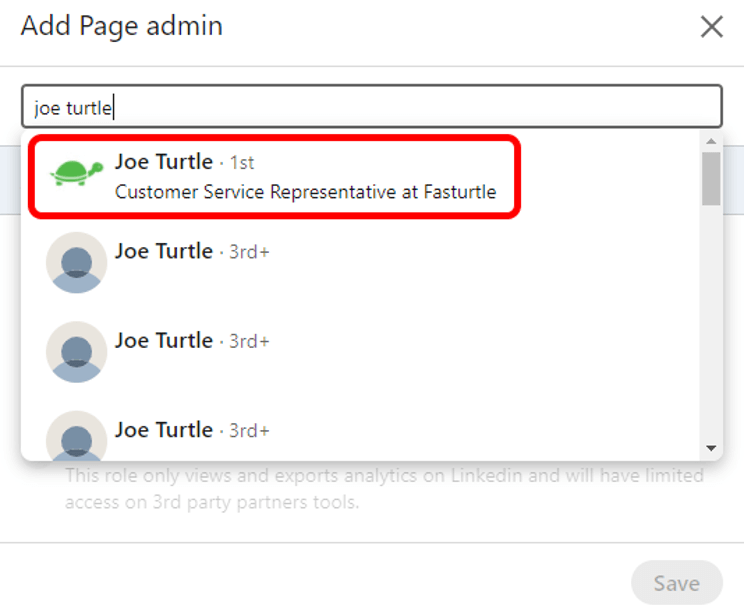
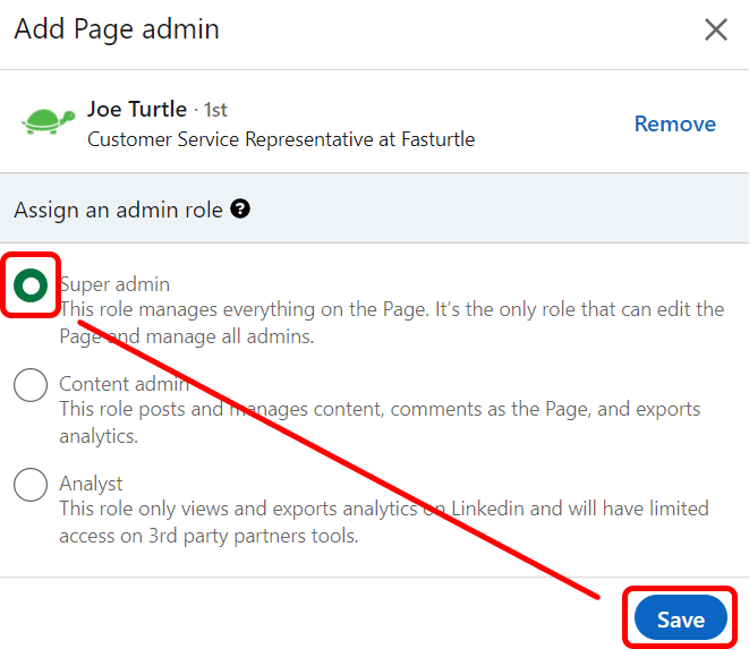
Step 4.
All set! Fasturtle now has access to your LinkedIn Business Page.

