Client Resources
Adding Fasturtle to Your Cloudflare Account
Step 1.
Log into your Cloudflare dashboard.
Step 2.
Click the appropriate Cloudflare account from the Home tab that shows a list of your sites.
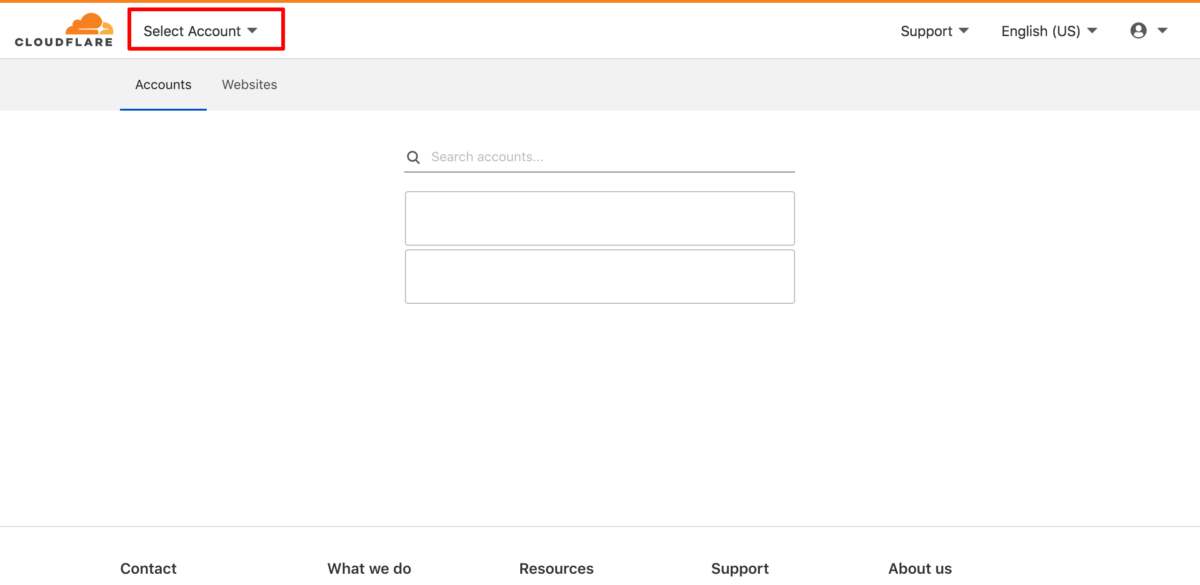
Step 3.
Click the Members tab located in the top navigation bar. In the Invite Members panel, enter the marketing@fasturtle.com email address and click Invite.
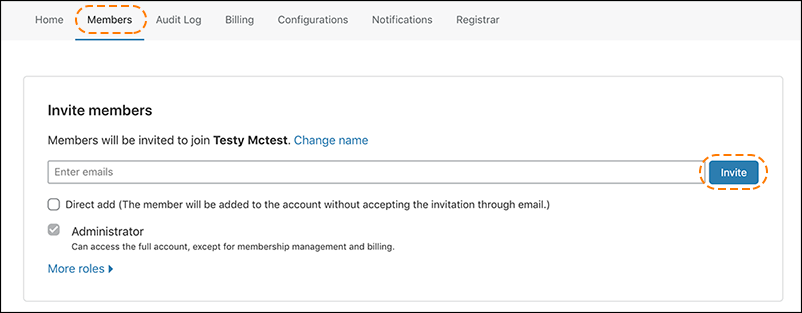
Step 4.
All set! Fasturtle now has access to your account.


